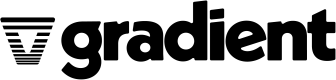Introduction
Overview
Welcome to Gradient!
Ready to fine-tune your own LLM and use it in a production system? Gradient makes fine-tuning and inference for open-source LLMs easy. Find the documentation and sample code you need to build exactly what you want, fast. All it takes is an API call, and the best part is you only pay by the token.
Jump right in:
🪄 What is fine-tuning?
Fine-tuning is the process of taking a pre-trained model—a model which has already learned general language patterns from a large dataset—and further train it on a smaller, specific dataset related to a particular task or domain. This allows the model to specialize in the desired area and improve its performance on that particular task without losing the general language understanding it has already acquired.
Gradient makes it possible for you to fine-tune on open-source models with just a single API call. Any model that you fine-tune on our service is yours forever, and no one else will have access to it (unless you want to share it).
⚙️ What is inference?
Inference is the process of taking a model and generating completions using a prompt. On Gradient, you're able to generate completions either from base open-source models (e.g. Llama2 7b), or a fine-tuned model that you created on our platform.
🔓 Why use open-source models?
Fine-tuning an open-source LLM allows you to:
- Maintain ownership and control over your private data and the fine-tuned model (including your training weights).
- Customize, as you have full access to the model’s architecture and code to make more profound modifications and improvements for specific needs.
- Join the open-source community, where developers are actively sharing resources and support to create innovative applications for all!
🛠️ What models can be fine-tuned?
Fine-tuning is currently available for this list of open-source models. We will be expanding to more models soon!
📺 What is the Gradient CLI?
The Gradient Command-Line Interface (CLI) is a tool that allows users to interact with the Gradient platform directly from the command line. It provides a set of commands to manage Gradient resources and automate tasks.
For example, you can use the Gradient CLI to:
- Fine-tune a foundational model from a JSON file on your hard drive
- Query your fine-tuned model with different prompts
- Manage the workspaces you are a member of
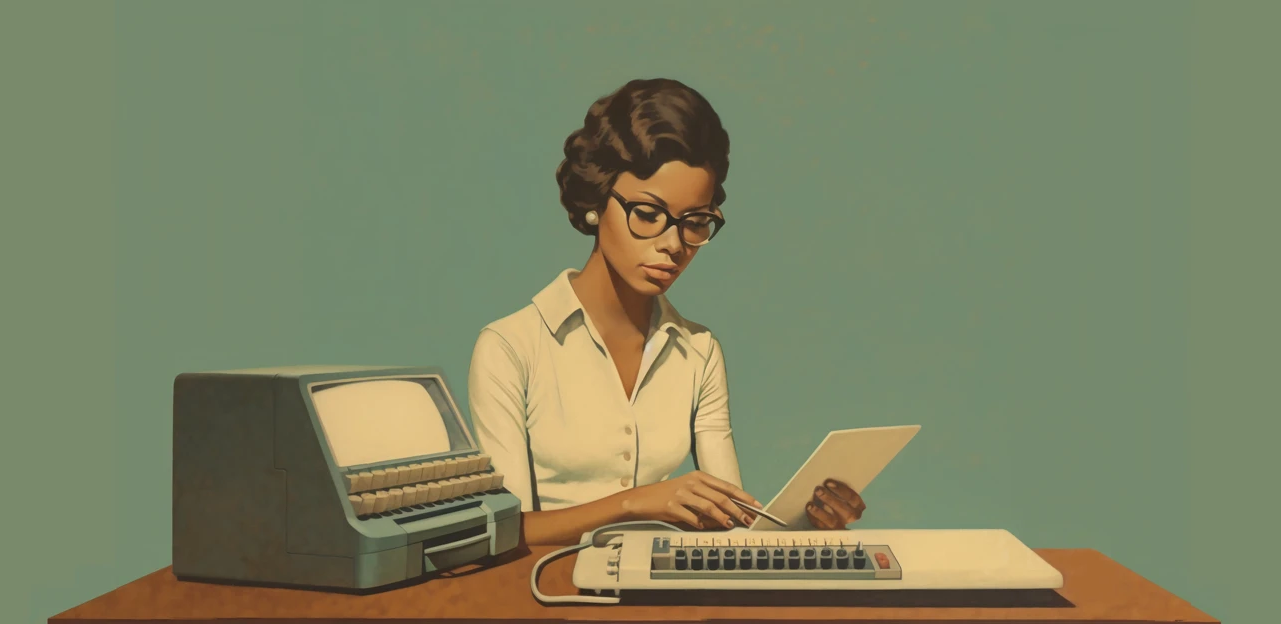
Updated 8 months ago