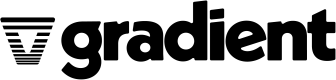Authentication
🔑 Getting an access token for the SDK or API
Simply go to https://auth.gradient.ai/access-tokens to grab an access token to get started.
You can also reach this page by navigating to it from the homepage when logged in. Click the profile icon in the upper right, and click the button "Access tokens".


📺 Authenticating using the CLI
If you are using the CLI, use the command gradient auth login to automatically connect your CLI to your Gradient account. You'll get a user code in the CLI.
$ gradient auth login
✔ Your user code: BA26-6AD9
⠧ Go to https://auth.gradient.ai/user-code in your browser and enter the code.
Go to the directed link https://auth.gradient.ai/user-code to enter it.

📂 Find your workspace ID
You can find your workspace ID using the CLI or through the web dashboard.
In the CLI, you can check your workspace ID with gradient workspace list:
$ gradient workspace list
ID Name Users
────────────────────────────────────────────── ──────── ─────
dea17e02-70f4-4057-a333-e6426eb280e4_workspace Gradient 6
In the web dashboard, you can find your workspace ID at https://auth.gradient.ai/select-workspace below the number of members in your workspace.

Updated 5 months ago